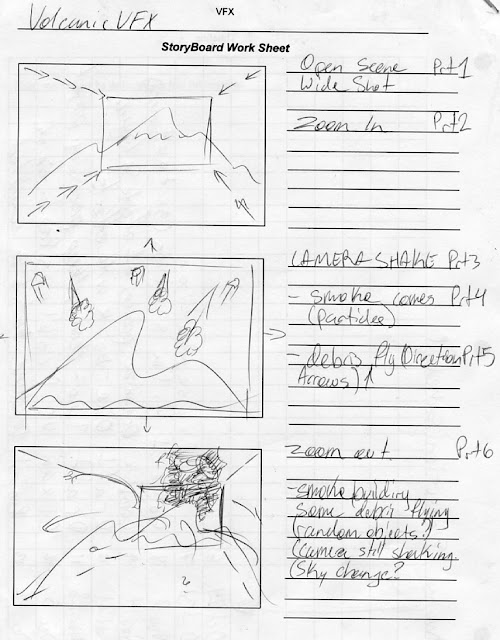Animated painting
http://www.google.ca/search?q=animated+painting+in+after+effects+cs5&client=safari&rls=en&oe=UTF-8&redir_esc=&ei=3rPrTuv0D6GgiALAnf2HBA&oq=animated+painting+in+after+effects+cs5&aq=f&aqi=&aql=&gs_sm=e&gs_upl=22249l23569l0l23751l5l4l0l1l0l0l362l362l3-1l1l0
http://tv.adobe.com/watch/creative-cow-after-effects-tutorials/paint-stroke-morph/
http://www.video2brain.com/en/videos-1454.htm
http://help.adobe.com/en_US/aftereffects/cs/using/WS3878526689cb91655866c1103a9d3c597-7c66a.html
Special Effects
Friday, 16 December 2011
Sunday, 11 December 2011
USEFULL
http://www.google.ca/search?client=safari&rls=en&q=HOW+TO+MAKE+CLOUDS+IN+PHOTOSHOP&ie=UTF-8&oe=UTF-8&redir_esc=&ei=GkTlTpbeKoqviQLmmqHVBg
http://www.youtube.com/watch?v=kSIZdV-R8vg
http://www.makeuseof.com/tag/easily-create-clouds-photoshop/
http://www.youtube.com/watch?v=8J11qdE4GFM&feature=related
http://www.videocopilot.net/tutorial/smoke_screen/
http://www.google.ca/search?client=safari&rls=en&q=SMOKE+EFFECTS+AE&ie=UTF-8&oe=UTF-8&redir_esc=&ei=qTnlTuOMLMGMiAKt-ojcBg
http://www.videocopilot.net/tutorials/smoke_screen/
http://www.youtube.com/watch?v=kSIZdV-R8vg
http://www.makeuseof.com/tag/easily-create-clouds-photoshop/
http://www.youtube.com/watch?v=8J11qdE4GFM&feature=related
http://www.videocopilot.net/tutorial/smoke_screen/
http://www.google.ca/search?client=safari&rls=en&q=SMOKE+EFFECTS+AE&ie=UTF-8&oe=UTF-8&redir_esc=&ei=qTnlTuOMLMGMiAKt-ojcBg
http://www.videocopilot.net/tutorials/smoke_screen/
Monday, 28 November 2011
Puppets in After Effects
So I am interested in puppet animation in after effects and how they work to create a movable character in a 3d/2d environment. Here are some websites I have stumbled upon that seem interesting to read, for me they are just quick reference or interest sites:
http://help.adobe.com/en_US/AfterEffects/9.0/WSB2E4332E-8EA6-4fa2-AF6F-D50C22088EE3a.html
http://www.google.ca/search?q=puppets+in+after+effects&ie=utf-8&oe=utf-8&aq=t&rls=org.mozilla:en-US:official&client=firefox-a
http://help.adobe.com/en_US/aftereffects/cs/using/index.html
http://help.adobe.com/en_US/aftereffects/cs/using/after_effects_cs5_help.pdf
http://library.creativecow.net/articles/geduldick_jim/Motion_AE.php
http://lesterbanks.com/2011/02/animating-with-the-puppet-tool-in-after-effects/
http://www.studiodaily.com/studiomonthly/currentissue/8633.html
http://www.adobe.com/designcenter/aftereffects/articles/aftcs3it_puppettool_02.html
http://help.adobe.com/en_US/AfterEffects/9.0/WSB2E4332E-8EA6-4fa2-AF6F-D50C22088EE3a.html
http://www.dailymotion.com/5minTech#videoId=xmmt7l
http://www.dailymotion.com/video/xec9r5_how-to-use-the-puppet-tools_tech
http://www.youtube.com/watch?v=9FKaPBAUBNY
http://www.youtube.com/watch?v=8WFmcQXwnfs
I got side tracked in class and found some shadow videos that i find important and interesting:
http://www.videocopilot.net/tutorials/3d_shadows/
GoogleShadow
http://www.youtube.com/watch?v=8GaVfKHdFDs
http://digitalproducer.digitalmedianet.com/articles/viewarticle.jsp?id=31121
http://www.youtube.com/watch?v=AX6M30k8Vy8
http://www.youtube.com/watch?v=AkOBWkp0nW8
http://www.youtube.com/watch?v=hlL1Mf2QBLs
http://www.youtube.com/user/videocopilotofficial
http://library.creativecow.net/articles/oneil_bill/shadows.php
http://layersmagazine.com/after-effects-cs4-light-and-shadow.html
note to self: if you make your background alpha inverted matte and put your about-to-get-inner-shadow object right above it, you can put the whole comp inside a new comp and apply drop shadow, bevel alpha or whatever you are using to create a normal shadow.
http://www.youtube.com/watch?v=Vkm69eiNDCg
Inking
http://www.youtube.com/watch?v=ehaT90RCJCA&feature=related
http://www.youtube.com/watch?v=6dKVTeGievQ&feature=related
http://www.youtube.com/watch?v=jFkYZTx8yzM&feature=related
http://www.youtube.com/watch?v=DM96tEAnbGs&feature=related
http://www.youtube.com/watch?v=LZ9Hpp8JygI&feature=related
http://www.youtube.com/watch?v=pSUkRDndDhc&feature=related
http://help.adobe.com/en_US/AfterEffects/9.0/WSB2E4332E-8EA6-4fa2-AF6F-D50C22088EE3a.html
http://www.google.ca/search?q=puppets+in+after+effects&ie=utf-8&oe=utf-8&aq=t&rls=org.mozilla:en-US:official&client=firefox-a
http://help.adobe.com/en_US/aftereffects/cs/using/index.html
http://help.adobe.com/en_US/aftereffects/cs/using/after_effects_cs5_help.pdf
http://library.creativecow.net/articles/geduldick_jim/Motion_AE.php
http://lesterbanks.com/2011/02/animating-with-the-puppet-tool-in-after-effects/
http://www.studiodaily.com/studiomonthly/currentissue/8633.html
http://www.adobe.com/designcenter/aftereffects/articles/aftcs3it_puppettool_02.html
http://help.adobe.com/en_US/AfterEffects/9.0/WSB2E4332E-8EA6-4fa2-AF6F-D50C22088EE3a.html
http://www.dailymotion.com/5minTech#videoId=xmmt7l
http://www.dailymotion.com/video/xec9r5_how-to-use-the-puppet-tools_tech
http://www.youtube.com/watch?v=9FKaPBAUBNY
http://www.youtube.com/watch?v=8WFmcQXwnfs
I got side tracked in class and found some shadow videos that i find important and interesting:
http://www.videocopilot.net/tutorials/3d_shadows/
GoogleShadow
http://www.youtube.com/watch?v=8GaVfKHdFDs
http://digitalproducer.digitalmedianet.com/articles/viewarticle.jsp?id=31121
http://www.youtube.com/watch?v=AX6M30k8Vy8
http://www.youtube.com/watch?v=AkOBWkp0nW8
http://www.youtube.com/watch?v=hlL1Mf2QBLs
http://www.youtube.com/user/videocopilotofficial
http://library.creativecow.net/articles/oneil_bill/shadows.php
http://layersmagazine.com/after-effects-cs4-light-and-shadow.html
note to self: if you make your background alpha inverted matte and put your about-to-get-inner-shadow object right above it, you can put the whole comp inside a new comp and apply drop shadow, bevel alpha or whatever you are using to create a normal shadow.
http://www.youtube.com/watch?v=Vkm69eiNDCg
Inking
http://www.youtube.com/watch?v=ehaT90RCJCA&feature=related
http://www.youtube.com/watch?v=6dKVTeGievQ&feature=related
http://www.youtube.com/watch?v=jFkYZTx8yzM&feature=related
http://www.youtube.com/watch?v=DM96tEAnbGs&feature=related
http://www.youtube.com/watch?v=LZ9Hpp8JygI&feature=related
http://www.youtube.com/watch?v=pSUkRDndDhc&feature=related
Saturday, 12 November 2011
More Sites
Here are Several interesting websites with pleanty of information an almost anything. The only question is will it actually help?
http://forums.creativecow.net/adobeaftereffects
http://ae.tutsplus.com/articles/15-inspiring-particle-based-tutorials-from-around-the-web/
http://www.videocopilot.net/blog/category/project_files/ Particles
http://www.maciejurbanek.com/animation/ae-slow-particles/ Good reference for website layout
http://www.stephenschleicher.com/htm/tutorialsaftereffects.html
http://forums.creativecow.net/adobeaftereffects
http://ae.tutsplus.com/articles/15-inspiring-particle-based-tutorials-from-around-the-web/
http://www.videocopilot.net/blog/category/project_files/ Particles
http://www.maciejurbanek.com/animation/ae-slow-particles/ Good reference for website layout
http://www.stephenschleicher.com/htm/tutorialsaftereffects.html
Monday, 31 October 2011
Useful VFX Tutorials Mainly Video Copilot
The first links are some interesting effects I recently went through!
At the bottom of the page there is a link to all the tutorials on Video Copilot.
This blog is only a quick reference for material and studying purposes.
http://www.videocopilot.net/tutorial/advanced_soft_keying/ Advanced Soft Keying (Video Copilot)
Here is the whole link, where you can practice and actually work with the project files: http://www.videocopilot.net/tutorials/advanced_soft_keying/ Really useful reference on Adobe After Effects Comes with Video + Project Files,
http://www.videocopilot.net/videostream/particle_free/ Particles (Video Copilot)
http://www.videocopilot.net/blog/category/project_files/General Project files
Amazingly useful reference! Great study source if you have the time!
http://www.videocopilot.net/tutorial/the_portal/ Portal (Video Copilot)
http://www.videocopilot.net/tutorials/the_portal/
http://www.videocopilot.net/tutorials/glass_orbs/ Glass Orb (Video Copilot)
http://www.videocopilot.net/tutorial/glass_orbs/ (video)
http://www.videocopilot.net/forum/viewforum.php?f=32&start=0 Found this really useful for beginners like myself to go through many tutorials and read up on what is going around in the world of VFX.
http://www.videocopilot.net/forum/ General Forum
Now this is the best part! All the tutorials of Video Copilot: http://www.videocopilot.net/tutorials/ Super Useful like the website http://www.videocopilot.net
At the bottom of the page there is a link to all the tutorials on Video Copilot.
This blog is only a quick reference for material and studying purposes.
http://www.videocopilot.net/tutorial/advanced_soft_keying/ Advanced Soft Keying (Video Copilot)
Here is the whole link, where you can practice and actually work with the project files: http://www.videocopilot.net/tutorials/advanced_soft_keying/ Really useful reference on Adobe After Effects Comes with Video + Project Files,
http://www.videocopilot.net/videostream/particle_free/ Particles (Video Copilot)
http://www.videocopilot.net/blog/category/project_files/General Project files
Amazingly useful reference! Great study source if you have the time!
http://www.videocopilot.net/tutorial/the_portal/ Portal (Video Copilot)
http://www.videocopilot.net/tutorials/the_portal/
http://www.videocopilot.net/tutorials/glass_orbs/ Glass Orb (Video Copilot)
http://www.videocopilot.net/tutorial/glass_orbs/ (video)
http://www.videocopilot.net/forum/viewforum.php?f=32&start=0 Found this really useful for beginners like myself to go through many tutorials and read up on what is going around in the world of VFX.
http://www.videocopilot.net/forum/ General Forum
Now this is the best part! All the tutorials of Video Copilot: http://www.videocopilot.net/tutorials/ Super Useful like the website http://www.videocopilot.net
Saturday, 29 October 2011
Individual Learning Plan (Project Construction)
Summary Description:
I plan on taking several photos and adding several kinds of effects to make them look like life action footage. Using a combination of effects to zoom into a exploding volcano. Possible effects that I might try to incorporate would be particles, animated painting, colour correction and spline masking when ever necessary.
The designs of the location are still in a rough state, but I plan on using pictures of a mountain (possibly Grouse or Cypress) that erupt, shake violently and cause chaos.
Another scene that may be a possibility is using my boxing scene in an new environment that co-exists with other objects, possibly a boxing bag. (To recreate a boxing gym) This idea is still very rough and am possibly planning on scrapping the idea.
Research:
These are some videos I researched for eruption of the volcano. I wanted to get a good reference and see if using particles could be the strongest possibility mixed in with spline masking, motion tracking and some animated painting.
http://www.youtube.com/watch?v=R0Zbj7S22zs Actual volcano erupts
http://www.youtube.com/watch?NR=1&v=BbTFkPxwhTM Eruption of Etna Volcano December 2006
http://www.youtube.com/watch?v=b-YETXZu4so Animated Still Volcano
http://www.youtube.com/watch?v=s2i4XS0Esks&feature=related National Geographic shows amazing photos and a clip of volcanoes, both active, relaxed and the beauty of nature.
http://www.youtube.com/watch?v=o45e33q3h40 Iceland Active Volcano
http://www.youtube.com/watch?v=_cWqdMxFc0Y Japan Volcano Explotion
http://www.youtube.com/watch?v=3Lh4GiRCotk&NR=1 Animating Still
Mount Pinatubo Eruption
http://geography.about.com/od/globalproblemsandissues/a/pinatubo.htm A reference of one of the biggest volcanic explosions of the 20th century.
In my blog there are many more sources dedicated to understanding other aspects of visual effects. The links keep growing to show a wide variety of effects, websites and possibilities. From film references, CG Effects, tutorials and many other links connected with VFX and its process.
Storyboard:
Proposed Learning:
My learning outcomes are to try and learn and experiment with the main effects covered in this course, Motion Tracking, Colour Correction, Chroma Keying, Spline Masking, Animated painting and Particles. I want to try each of these effects either in several projects or focus them in over one. Going over and practicing these effects in Adobe After Effects with trail and error to not only see what happens but to understand the different tools and possibilities of adjusting the settings and tools to get the effect that I want to achieve. I want to maximize my tools in Adobe After Effects by learning tools that can be used to create new projects allowing strength to my future animated movies.
Production Schedule:
I plan on taking several photos and adding several kinds of effects to make them look like life action footage. Using a combination of effects to zoom into a exploding volcano. Possible effects that I might try to incorporate would be particles, animated painting, colour correction and spline masking when ever necessary.
The designs of the location are still in a rough state, but I plan on using pictures of a mountain (possibly Grouse or Cypress) that erupt, shake violently and cause chaos.
Another scene that may be a possibility is using my boxing scene in an new environment that co-exists with other objects, possibly a boxing bag. (To recreate a boxing gym) This idea is still very rough and am possibly planning on scrapping the idea.
Research:
These are some videos I researched for eruption of the volcano. I wanted to get a good reference and see if using particles could be the strongest possibility mixed in with spline masking, motion tracking and some animated painting.
http://www.youtube.com/watch?v=R0Zbj7S22zs Actual volcano erupts
http://www.youtube.com/watch?NR=1&v=BbTFkPxwhTM Eruption of Etna Volcano December 2006
http://www.youtube.com/watch?v=b-YETXZu4so Animated Still Volcano
http://www.youtube.com/watch?v=s2i4XS0Esks&feature=related National Geographic shows amazing photos and a clip of volcanoes, both active, relaxed and the beauty of nature.
http://www.youtube.com/watch?v=o45e33q3h40 Iceland Active Volcano
http://www.youtube.com/watch?v=_cWqdMxFc0Y Japan Volcano Explotion
http://www.youtube.com/watch?v=3Lh4GiRCotk&NR=1 Animating Still
Mount Pinatubo Eruption
http://geography.about.com/od/globalproblemsandissues/a/pinatubo.htm A reference of one of the biggest volcanic explosions of the 20th century.
In my blog there are many more sources dedicated to understanding other aspects of visual effects. The links keep growing to show a wide variety of effects, websites and possibilities. From film references, CG Effects, tutorials and many other links connected with VFX and its process.
Storyboard:
Proposed Learning:
My learning outcomes are to try and learn and experiment with the main effects covered in this course, Motion Tracking, Colour Correction, Chroma Keying, Spline Masking, Animated painting and Particles. I want to try each of these effects either in several projects or focus them in over one. Going over and practicing these effects in Adobe After Effects with trail and error to not only see what happens but to understand the different tools and possibilities of adjusting the settings and tools to get the effect that I want to achieve. I want to maximize my tools in Adobe After Effects by learning tools that can be used to create new projects allowing strength to my future animated movies.
Production Schedule:
Monday, 3 October 2011
Time Lapse Material Research
Here are more websites that play with Time Lapse in Plants.
http://thepiratebay.org/torrent/5817070/Bergensbanen_timelaps_720p
http://www.naturefootage.com/stockfootage/Time_Lapse_Plants
http://en.wikipedia.org/wiki/Time-lapse
http://classic.the-scientist.com/blog/display/57683/
http://en.wikipedia.org/wiki/Video_tracking
http://www.base80.com/index.php/2006/05/03/spline_mask
http://www.google.ca/search?q=spline+masking&ie=utf-8&oe=utf-8&aq=t&rls=org.mozilla:en-US
http://en.wikipedia.org/wiki/Academy_Award_for_Best_Visual_Effects
http://en.wikipedia.org/wiki/Visual_effects
General Information, websites all had good in site to questions and thoughts about the process.
http://thepiratebay.org/torrent/5817070/Bergensbanen_timelaps_720p
http://www.naturefootage.com/stockfootage/Time_Lapse_Plants
http://en.wikipedia.org/wiki/Time-lapse
http://classic.the-scientist.com/blog/display/57683/
http://en.wikipedia.org/wiki/Video_tracking
http://www.base80.com/index.php/2006/05/03/spline_mask
http://www.google.ca/search?q=spline+masking&ie=utf-8&oe=utf-8&aq=t&rls=org.mozilla:en-US
http://en.wikipedia.org/wiki/Academy_Award_for_Best_Visual_Effects
http://en.wikipedia.org/wiki/Visual_effects
General Information, websites all had good in site to questions and thoughts about the process.
Subscribe to:
Comments (Atom)